Join a Project
In your account under Project Listings there are three tabs: My Projects, Pending Projects and Other Projects.
My Projects lists all projects you are a member of.
Pending Projects lists all projects you have pending requests to join and your pending invitations to projects.
Other Projects lists all other Public projects Read more under Visibility & Access
There are two types of project access, a project can require administrator approval to join, or not.
I want to join a project that requires administrator approval

Some projects require admin approval to join, indicated by a padlock next to the SyRF logo of that project.
To join a project that requires admin approval to join, click on the project and click ‘Request to join’. 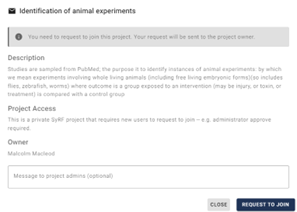
After you request to join a project, this project will move to your Pending Projects tab.
You will be notified by email when your request to join the project has been approved or denied.
I want to join a project that do not require approval

Some projects do not require admin approval to join, indicated by an open padlock next to the SyRF logo of that project.
To join a project that does not require admin approval to join, click on the project and click ‘Join’.
I have recieved an invitation to join a project
If a project adminstrator has invited you to join thier project, you will recieve an email.
You can accept the invation from the link provided in the email.
If you are logged in to your SyRF account, you will be able to see this project in your ‘Pending Projects’.
If you do not have a SyRF account yet, you can create account by following the instructions in the email or find out more here. It is important that the SyRF account is associated with the email address where the inviation was recieved. Read more about associating email addresses to your SyRF account here.
I want to change the access settings of a project I am administrator of Find out more about project access here
My collaborators can’t see my project
Check out the FAQ