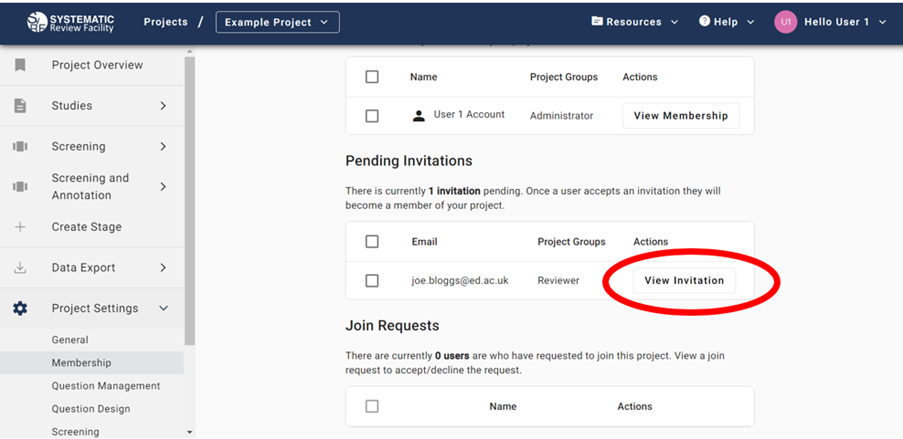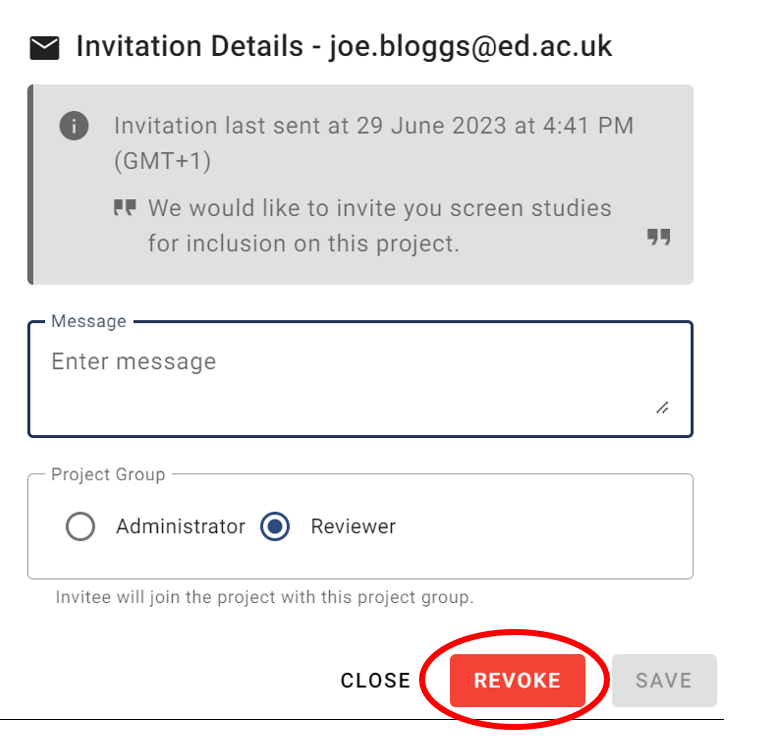Inviting Members
Inviting New Members
Administrators can invite new reviewers by going to Project Settings > Membership and clicking ‘Invite New Members’ on the top righthand side.
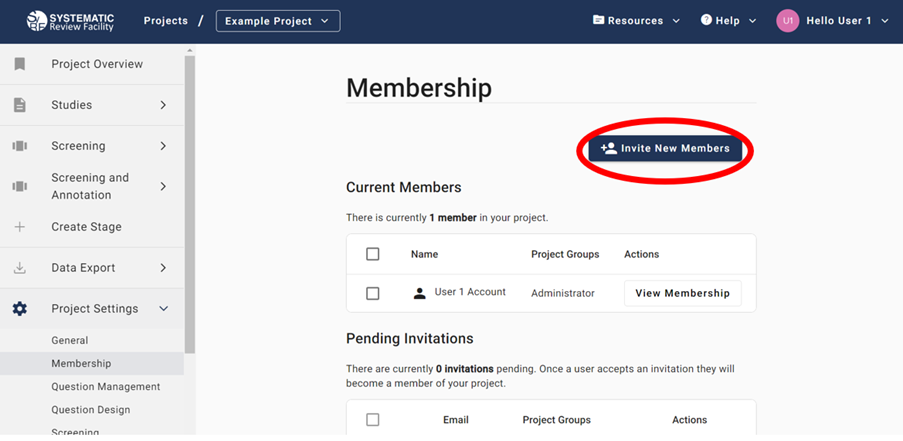
In the form, enter the email address(es) of those you want to invite to your project, select whether you want these members to be a reviewer or administrator and optionally include a message in the invitation. Once complete, click ’Invite’.
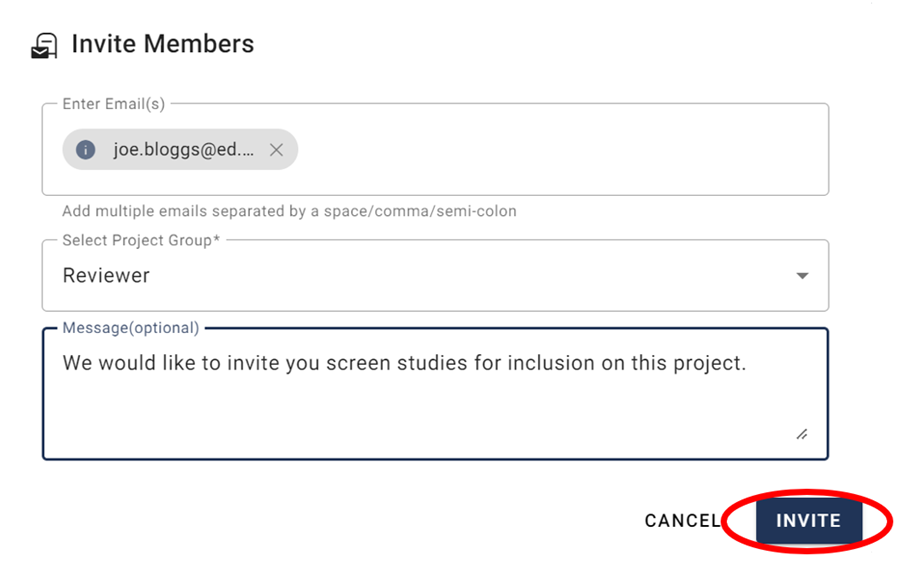
The invitee will receive an email with instructions to join the project. Any invitations you have sent are listed under Pending Invitations until the invitee accepts or declines the request.
Revoke a Pending Invitation
To view pending invitations go to Project Settings > Membership and scroll down to Pending Invitations section. Invitations can be revoked by clicking on ‘View Invitation’ and clicking ‘Revoke’.