Signing In - Important Information
4th May 2022
We have upgraded SyRF’s Sign In System. As part of this upgrade, you are required to set a new secure password.
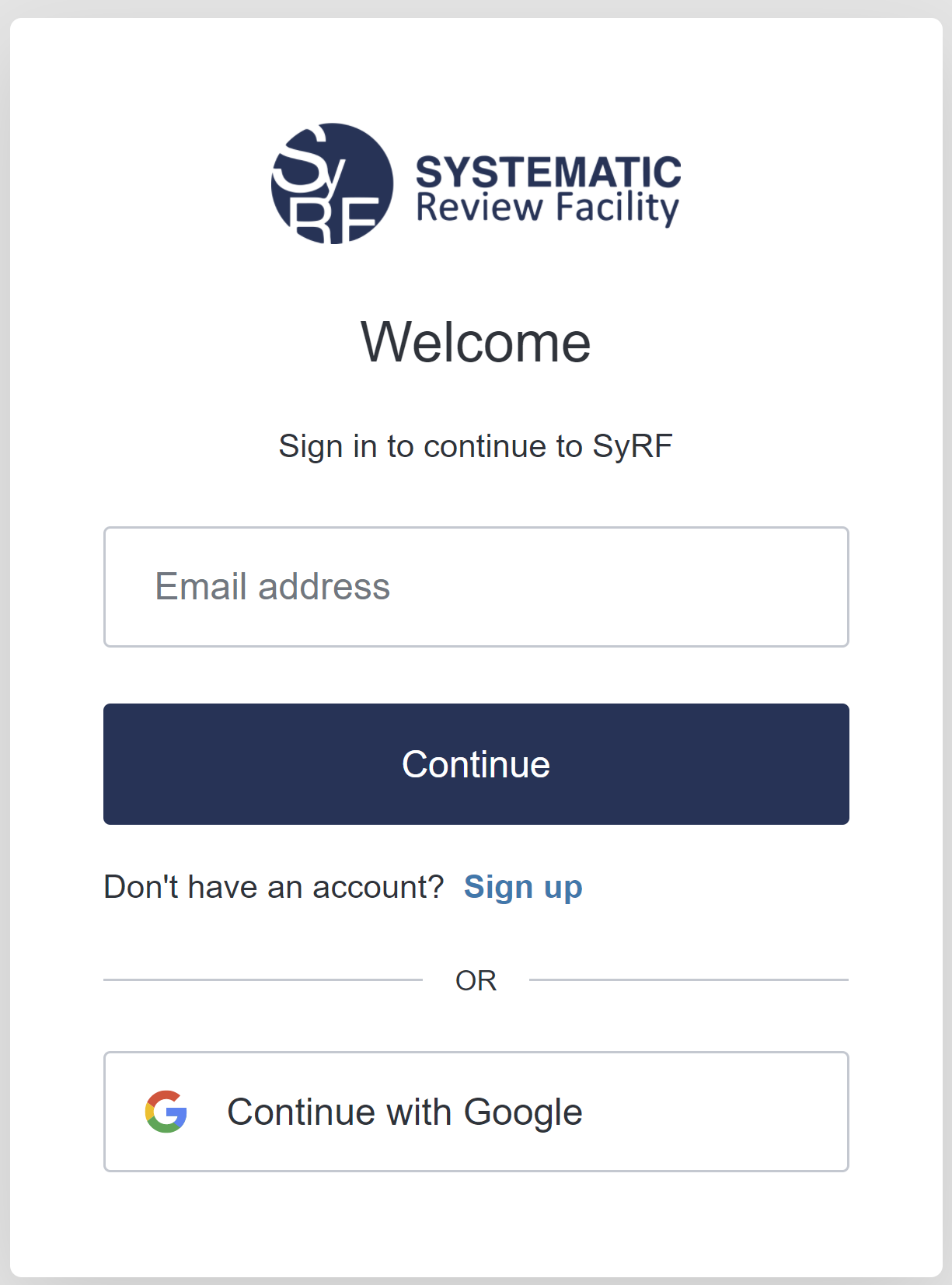
When signing in, SyRF will take you to a new welcome landing page.
Here you can select whether you wish to sign in using either:
- An email & password by entering your email address and pressing 'Continue'.
- Sign in using a social sign-in. E.g. Google by pressing 'Continue with Google'.
Users who sign in using an email & password
You will be required to reset your password to a new secure standard.
On the ‘Enter your password’ page click on the ‘Forgot your password?’. This will send you an email with a link to reset your password.
Your new password should contain:
- At least 8 characters
- At least 3 of the following:
- Lower case letters (a-z)
- Upper case letters (A-Z)
- Numbers (0-9)
- Special characters (ex. !@~$%^&*)
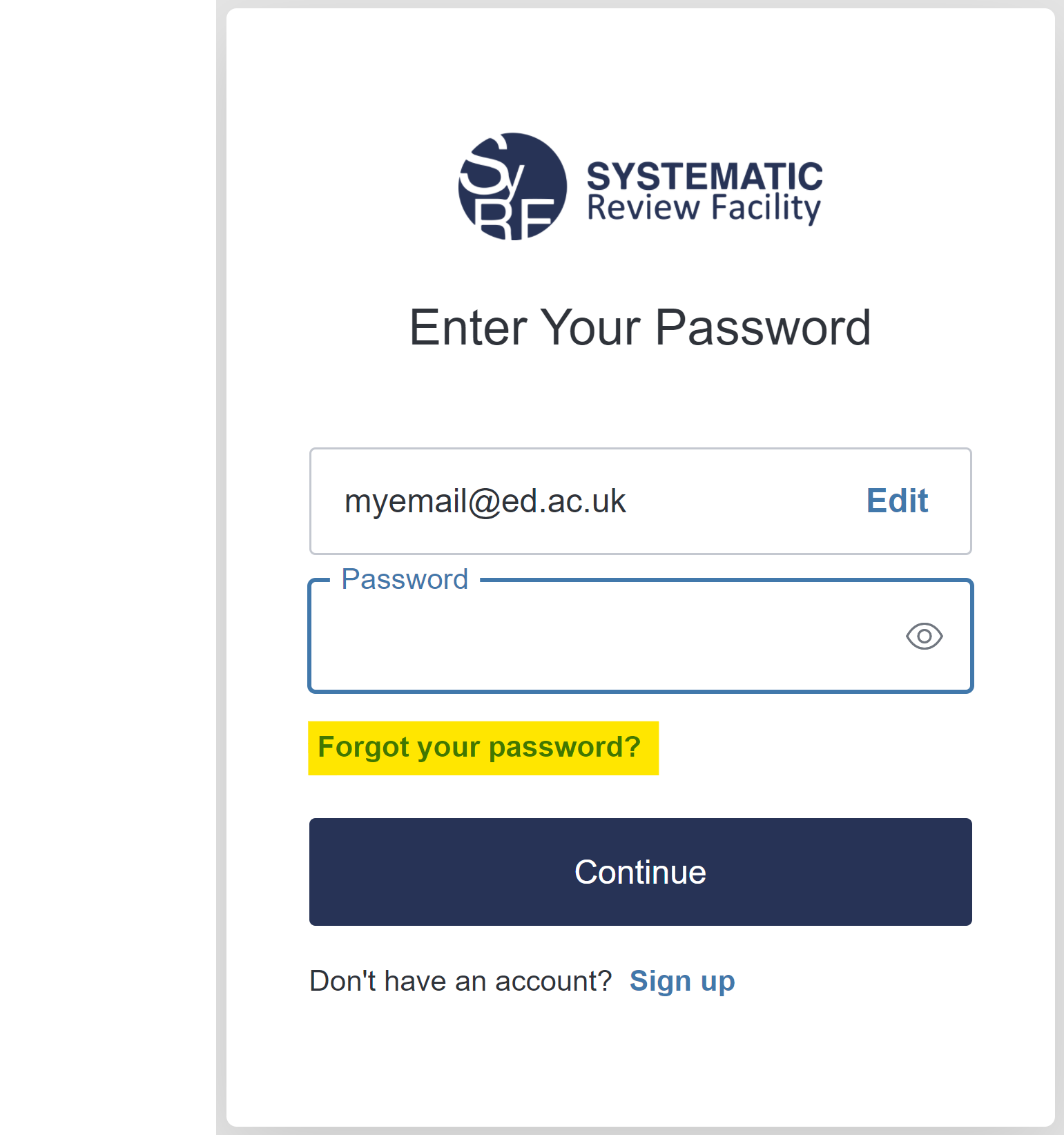
Users who sign in with an external login e.g. Google
Before re-linking an external login you will first need to set a secure password for your SyRF account. This can be done by following the instructions for 'Users who sign in using an email & password' above.
After your first time authenticating with your social sign-in (e.g. Google) you will be required to re-link your social sign-in to your SyRF account.
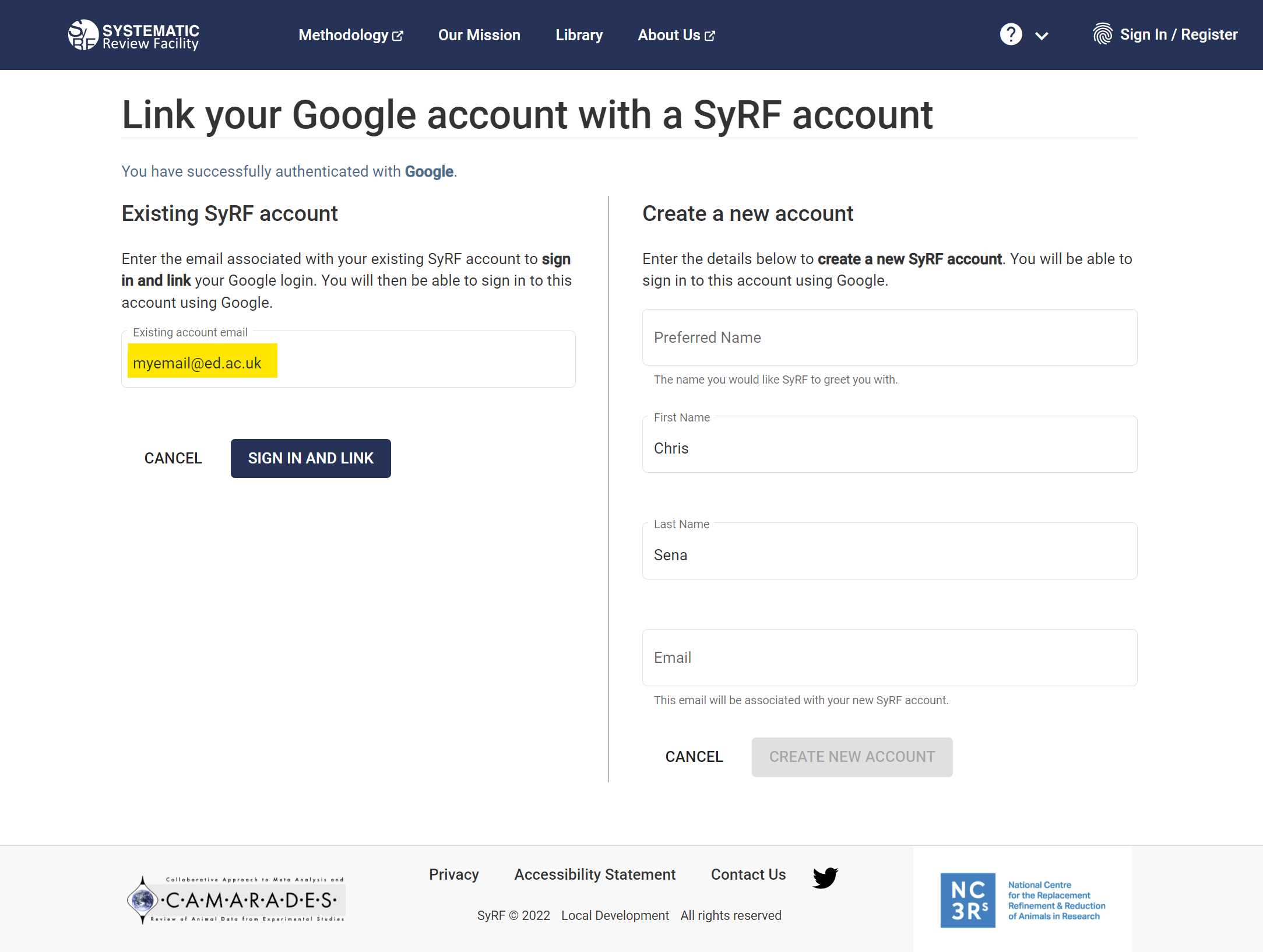
Follow the instructions under ‘Existing SyRF account’ making sure to enter the email already associated with your SyRF account and the new secure password you set following the instructions above.
You can now sign in to SyRF using your external login.
Account Details
It is now possible to edit your account details, such as adding a profile picture, edit the email address associated with your account, and to edit your name.
It is also now possible to deactivate your account. See the SyRF Userguide for more information.
If you have any problems, please let us know by contacting helpdesk@syrf.org.uk.