Project Overview
When in Project Overview you can expand the description of each stage to see what progress has been made in screening and annotation of that specific stage.
Under Project Details on the right hand side of this page you can see:
- Contact - the contact email of the project administrator
- Protocol URL - a link to where the systematic review protocol has been published
- Keywords - any keywords assigned to the project
- Project Visibility - either public or private
- Project Access- either administrator approval required for new members or approval not required for new members
- Creation Date - the date the project was made
- Project IDs - the unique project IDs (click to copy to clipboard)
- Systematic Searches - details of studies added to the project (can be edited by administrators by clicking on the cog icon next to this heading)
- Members - a list of members on the project (can be edited by administrators by clicking on the cog icon next to this heading)
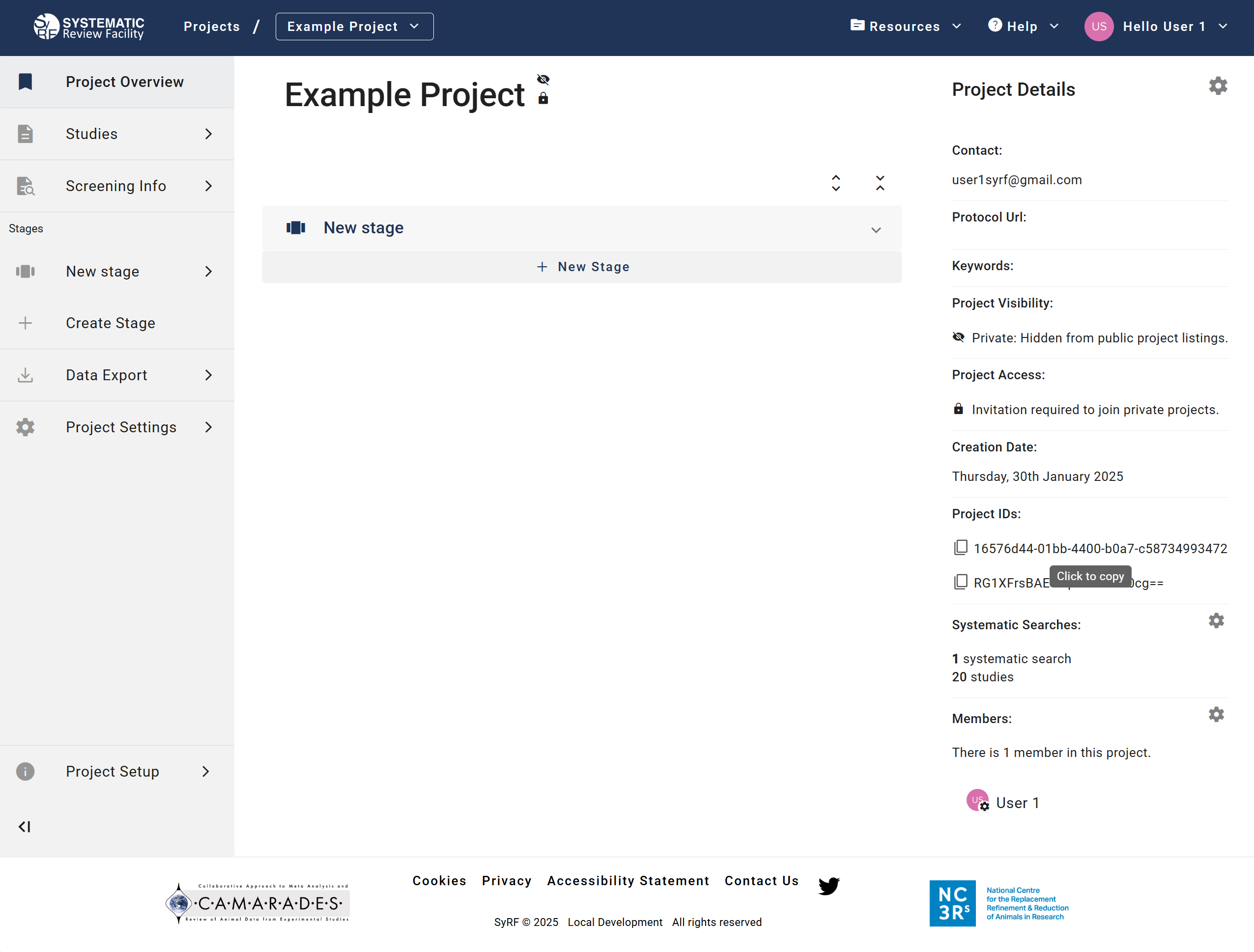
Getting Started
You can screen or annotate studies by clicking on the stage name then ‘Review’ tab (on the left-hand side of the navigation pane). On the stage overview page you can expand the stage details and click the ‘Review’ button.
Note that if the Project Administrator has not uploaded any systematic searches, the ‘Review’ option will not be available.
Administrators Only
If you are a project administrator, you will be able to:
- Add new stages by clicking ‘+ New Stage’ on the project overview page.
- Edit most project details by clicking on the cog icon next to the Project Details heading.
- Edit Systematic searches and Members by clicking on the cog icon next to these individual headings.