New Feature: Stage Overview
We’re pleased to announce the new Stage Overview page, now available within each project stage!
This new page provides insightful dedicated dashboards giving you a focused view of progress specifically within that stage. It helps Project Administrators and team members monitor:
- Screening Progress: Visualize the status of studies for the current stage with charts adapting to single or dual-screening modes. Quickly see how many studies are unscreened, screened, awaiting tie-breaking, or completed, with options to view detailed breakdowns by inclusion/exclusion decisions.
- Annotation Progress (if enabled): Track annotation completion based on sessions specific to the current stage. Understand the status through charts showing basic completion levels (e.g., “One Completed Review”). Gain deeper insights through detailed views combining complete and incomplete annotation sessions for the stage.
- Individual Contributions: Leaderboards for both screening and annotation show user activity (studies screened/annotated, available/unavailable work) within the context of the current stage.
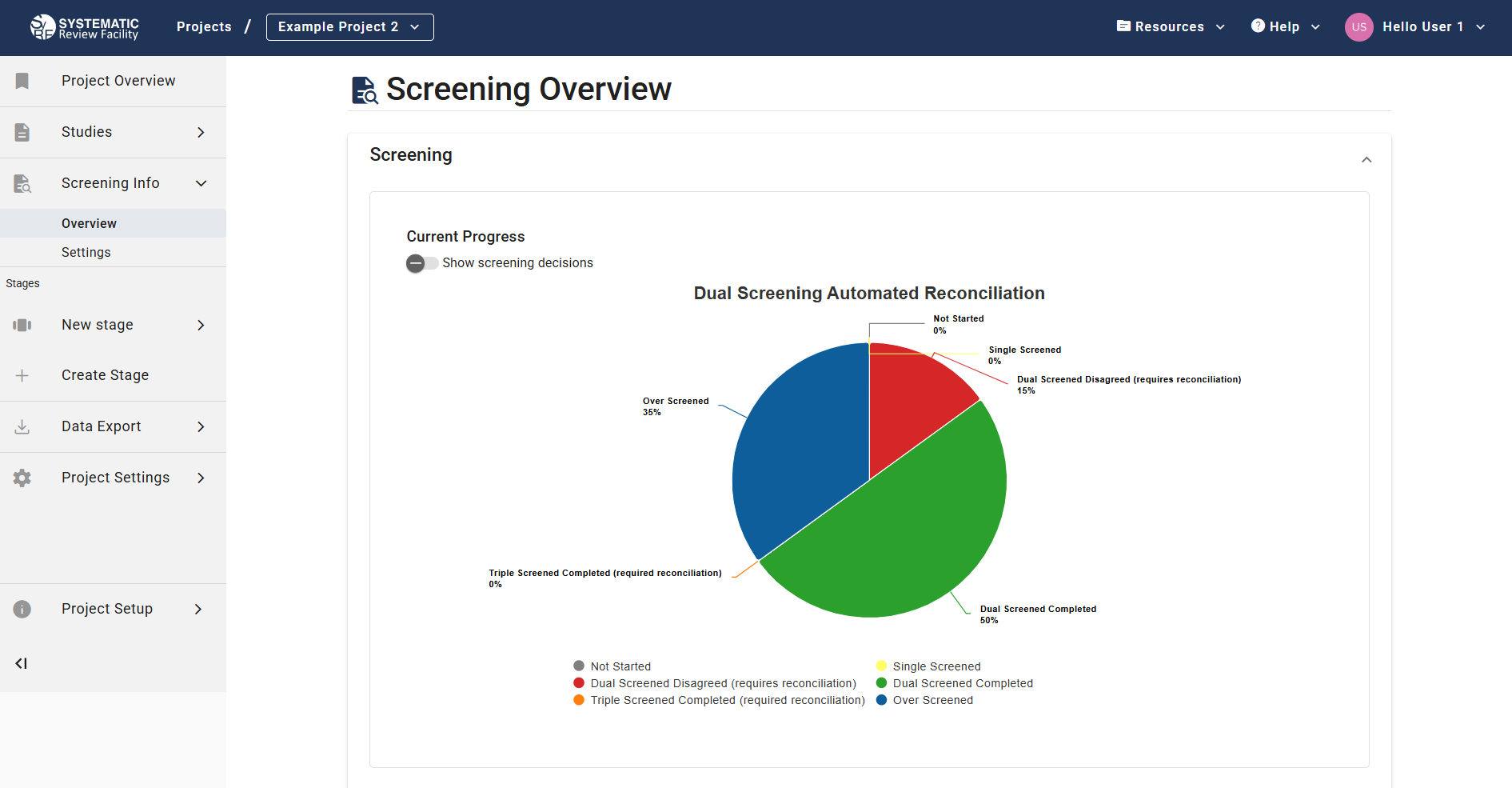 Monitor stage-specific progress with new visual dashboards.
Monitor stage-specific progress with new visual dashboards.
The Stage Overview page provides greater granularity, allowing you to pinpoint progress and potential bottlenecks within specific phases of your review or data extraction process.
For a full explanation of all the charts, metrics, and views available on this new page, please see the detailed guide: Stage Overview Guide.